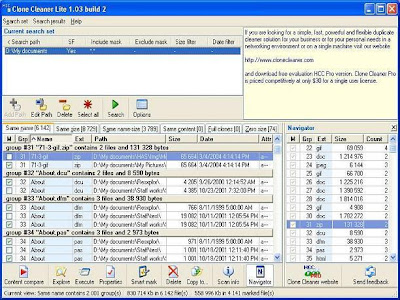Think you are running out of hard drive space. You might not be. Take the time to root out and remove unwanted, unneeded, or duplicate files and folders, and you just might find that you have more space than you realized. Read on for some tips.
Clone Cleaner Lite:Clone Cleaner Lite (http://www.clonecleaner.com/index.html) is a free program that will scan any drive or folder and present you with a list of duplicates.
Once located, you can view the duplicates to make sure the program has not made a mistake, and then you can choose to delete the duplicates from within the application.
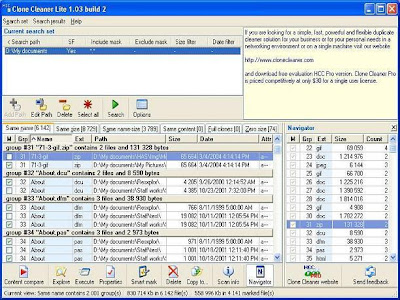
a Commercial Pro version of the software has a few more tricks up it sleeve, such as the ability to exclude certain sub folders from its search and the option to move rather than delete duplicates.
Duplicate File Sweeper:Duplicate File Sweeper ( http://www.deleteduplicate.com) is another free duplicates finder that is more rudimentary in operation but perhaps easier.

You simply specify the drive or path that you wish to search and click start. Duplicates are presented in a tab, and you can then select some or all files to be deleted.
Duplicate file finders differentiate themselves largely by how many file types they can scan accurately and the options you have once duplicates are located. Well known programs such as No Clone (http://noclone.net) and (Duplicate File Remover.com) claim to be able to locate duplicates of any type and offer ways that you can recover deleted files if you find you have made a mistake when deleting something.